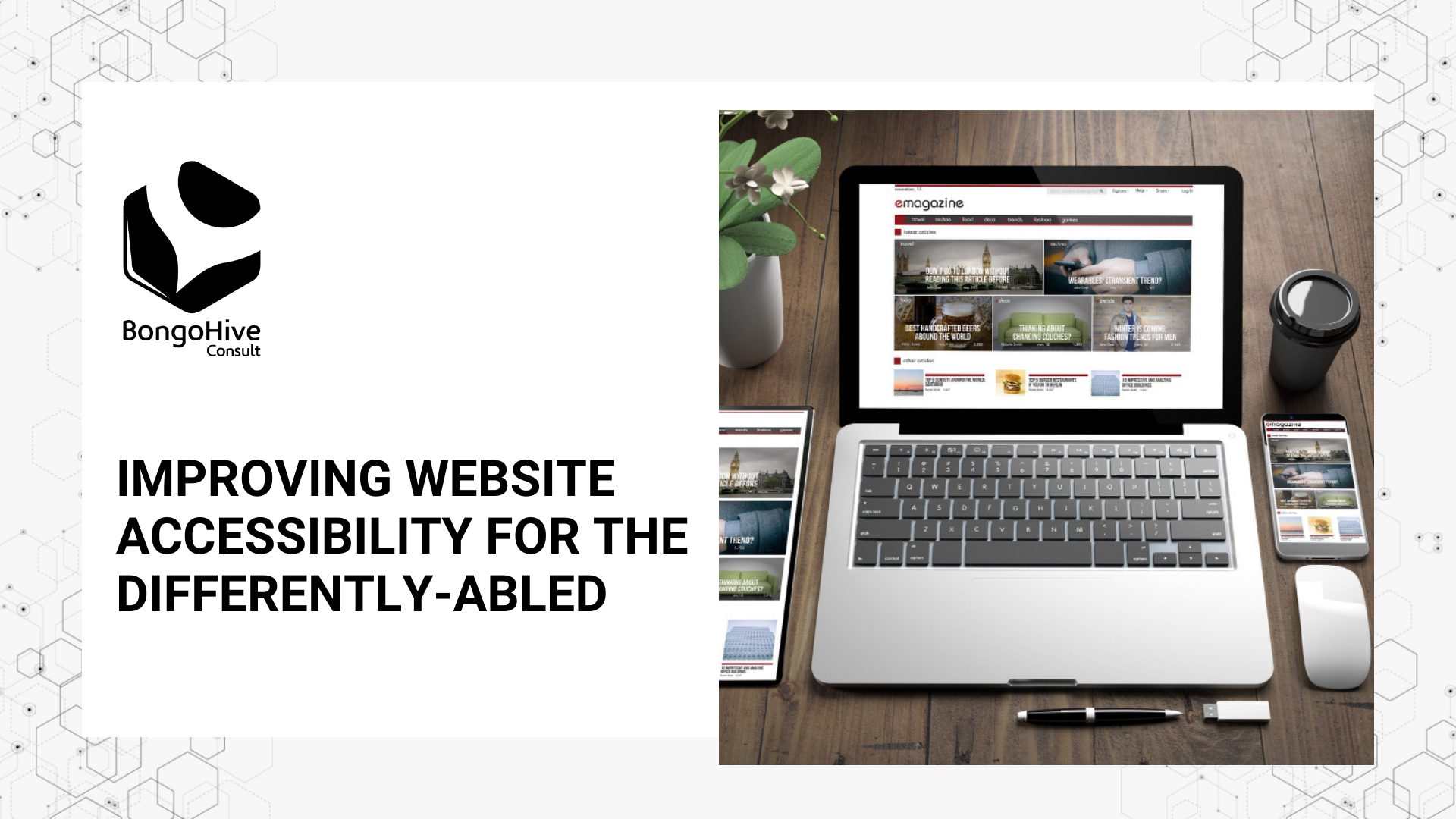
There is so much emphasis on the human-centred design approaches to creating digital experiences. Most businesses have put in a lot of work in building websites that integrate technology, user experience and business requirements.
However, in the quest to craft engaging web experiences, most businesses overlook accessibility. More often than not, websites are built for the average user- someone who can easily navigate a website.
But what about people with visual or hearing impairments? Or people with physical and motor impairments that prevent them from utilising and controlling the mouse?
According to the 2015 Zambia National Disability Survey, the prevalence of disability was estimated to be 10.9 per cent among adults (18+ years). The most common functional problem reported was with sight; this was followed by problems with walking, remembering, hearing, self-care and communication.
Navigating the web isn’t straightforward for the 10.9 % of Zambians and many other people across the world with disabilities.
Why Does Inclusive Design matter?
Inclusive design is about universal access. It is about incorporating every user in the development process to provide a good user experience. Realistically speaking, it is not easy to design products for all people, but incremental steps towards improving accessibility are better than not trying at all. Accessibility starts with the human-centred design process, which a global design and innovation company IDEO lists as observation, ideation, rapid prototyping, user feedback, iteration and implementation.
Countries like Canada have put in place The Accessible Canada Act which requires software to meet the required accessibility standards.
Beyond laws and ethical responsibility, building websites that are accessible helps your business attract a huge customer base. Websites that are not designed for universality means pushing away prospective clients who will quickly move on to a business that meets their needs.
An accessible website is what Google wants to rank your website higher in organic search. Increasing website accessibility does not only help you acquire and retain customers, it also boosts your search engine optimisation efforts.
How Do You Make Websites Accessible For The Disabled?
Navigating a website presents different challenges for people who are differently-abled. People with visual impairments such as blindness, low vision or colour blindness need specific functions to allow them full accessibility. Here are some of the barriers that people with disabilities face in accessing websites and how they can be solved:
Blindness
People who are blind rely on assistive technology such as screen readers to read text. These technologies, however, can’t read visual elements such as images or the text in the images. To solve this challenge, provide alternative text that describes images. You can also provide audio alternatives for video content.
Low vision
People with low vision struggle to read small text sizes and have low sensitivity to colour contrast. They often have to manually enlarge text which causes a poor reflow of text.
You can increase web accessibility for people with low vision by making your text larger. Ideally, the text should not be less than 16 pixels in size. Alternatively, you can offer a provision to enlarge the font size and images while still maintaining the website page layout. You want web visitors to make a decision when they visit your website, so ensure that your call-to-action button is visible enough.
Avoid using colour combinations that make it hard to read text. For example, green text on a red background is hard to read. On the other hand, black text on a white background or black text on a yellow background has high readability.
Delsey, a company that manufactured luggage and travels accessories allows individuals to use the “Readable Font” feature on their website. The website quickly adjusts to a simple typeface while keeping the same layout and design elements of the brand.
Colour blindness
Statistics show there are an estimated 300 million people in the world with colour deficiency, red and green colour blindness being the most common. When products colours are not labelled, it may result in making wrong colour purchases. Additionally, not labelling colours may lead colour blind people to make purchases elsewhere.
You can also allow access to colour blind tools and browser extensions such as Color Enhancer.

For example, Dexcel Pharma provides colour adjustment to specific content areas on their website. This feature allows users to easily adjust the colours according to their vision needs.
Motor Disabilities
Some people experience disabilities like paralysis, loss of limbs, or diseases that result in reduced muscle control. People with any of these conditions will often be unable to use a mouse or a computer keyboard to operate a computer or other electronic device.
In her article, ‘Web accessibility for physical or motor impairments,’ Andreea Popescu, a UX Designer gives these practical tips:
- Make sure that all functions that are accessible on the mouse are also accessible via the keyboard. This is important because people with physical impairment find it difficult to interact with a mouse because it requires movements.
- Forms need to have error identification/focus. Sometimes, not just the mouse is hard to control, but the keyboard, too. For this reason, it’s recommended that your website’s forms be designed tolerant of errors (e.g., submission errors or data entry errors). For example, you can highlight each error and use a script to automatically move the focus in the form field.
There is still so much work to be done to achieve website universal accessibility.
You can still achieve web accessibility without altering the design or brand of your product and attract even more website users. You can start by running an accessibility test on your website with a free tool like Wave.
If you are in the process of building a website, ensure that you incorporate the accessibility standards we have talked about in this article.
 BongoHive
BongoHive